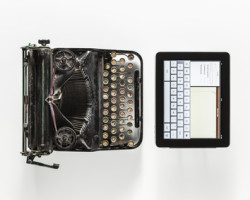
I’m the one who will use something until it’s dying breath before I find something different, as long as it’s performing well enough for me to get the job done.
You can read some of my arguments against regular technology refreshes in my previous post.
But I do believe that technology refreshes are important in some instances.
- The core network. Here, performance is important. And as services grow and become more complicated, it may require that the core be replaced. But this replacement should happen about every 10 years or more, and not every 3 as we will typically see in some enterprises.
Whatever we are replacing it with should be scalable and support growth for another 10 years.
-
The cost to support the old product exceeds the gains in keeping it. Like an old car, there comes a point where the time and money spent keeping it running exceeds the value you get in having it. The same goes for running some IT systems, mainly software.
For example, Windows Server 2003 support ends on July 14, 2015. After that date, Microsoft will no longer be supplying security updates for it, leaving businesses running critical applications on Server 2003 at risk. The business may not wish to upgrade their system for one reason or another, such as the applications only run on Server 2003, or the cost to upgrade is prohibitive. In order to keep that system running securely means that additional security mechanisms need to be put into place such as host firewalls and intrusion prevention systems.
After a while, the cost of those mechanisms may exceed the cost of upgrading.
-
The cost of not updating is much higher than the cost to update. This is ancillary to the previous point. For example, not implementing a security fix to a vulnerability can cause far more harm if an exploit is made available for that vulnerability and you are compromised.
I always recommend quickly reviewing security updates, testing it, and implementing it into production systems. But always ensure that the update applies to you. It makes no sense applying a patch for IIS or Apache when you run neither of those systems.
-
The cost of updating is negligible. Cost here implies the cost to purchase an update, the labour involved, and the cost of switching (users should not have to be trained in the new system, nor should there be any changes that would affect the workflow).
This only happens with minor updates for bug fixes. And even then, there may be a cost. Microsoft has been known to roll out security updates that cause more harm than good. So always test your updates.
-
There are significant and quick gains to be realised in updating. And I do mean that the gains should be significant and quick. This is because there are many costs to updating that we may not know beforehand, such as licensing, training, hardware or software requirements, or bandwidth requirements for instance. These costs add up and erode away at the expected gains of the update leaving you with a bad taste in your mouth.
The gains should also be quick, within 6 months to a year I would say. This is because the longer the return on investment is projected, the more likely it is that those hidden costs may show it’s head.
For example, you may replace the old IP Telephony system that you have with a new system because the maintenance and capital costs are lower and the projected ROI is 3 years. But what you didn’t realise was that the licensing costs for new users or additional features that you want to implement was much higher than that of the old system, meaning, at the end you paid more for the new system, including the training you had to put your staff through.
However, if you replaced the old IPT system with a new IPT system by the same vendor (trade-in for new) because this one has a built in contact centre software and cloud-based management and connectivity allowing users to connect softphone wherever they are without a VPN at no cost, allowing you to recoup your investment within 6 months, then it may well be worth it, as long as subscription costs are reasonable, and you can cancel at any time.
Always do you due diligence to ensure you are getting your money’s worth.
Final thoughts
I still run Microsoft Office 2007. There is absolutely no reason for me to upgrade. I can still open office documents from newer versions (as I should be allowed to) and there are no features to entice me to update.
However when the new Microsoft Windows 10 comes up, I will upgrade my Windows 7 PCs since the update will be free. The operating system uses fewer resources allowing me to take more advantage of the hardware I have, and I can implement new security features like BitLocker to encrypt my drive. That is worth it.
The blind requirement to refresh systems should be a thing of the past. If we wish to run a sustainable business and an environmentally conscious world, then we must find a way to take the most advantage of what we have.
We are living in a world of consumerism, where the economy is based on consumers constantly buying the latest and greatest. But the world needs to change that mindset and try its best to make the most of what it’s given.
I hope that this series of posts has given some food for thought in how you approach technology refresh and has helped you somehow.
What are your views of technology refreshes?


